Kontomatik Report
Summary
The Kontomatik Report is an end-to-end solution for instant customer financial verification, built on Open Banking (PSD2 Account Information Service). It securely collects, analyzes, and compiles bank account data into a standardized PDF or JSON report.
Unlike raw Account Information Service (AIS) data, the Kontomatik Report produces a structured, analyzed output designed for business use cases.
This guide provides an overview of how to use and integrate the Kontomatik Report, both manually and via API.
Process Flow
-
Initiating the Process
Users can begin the process in one of several ways:- Direct link to the Kontomatik Report page
- Manual entry of a token at report.kontomatik.com
- Automatic redirect from your platform
-
Email and Consent
The user is asked to:- Provide an email address to receive the final report
- Review and accept the required data access consents
-
Bank Authorization
The user:- Selects their bank
- Logs in via their bank’s online platform to authorize access to account information
-
Report Generation
- After successful authorization, the report is generated.
- A confirmation screen displays an access code.
- The report is delivered to the provided email address.
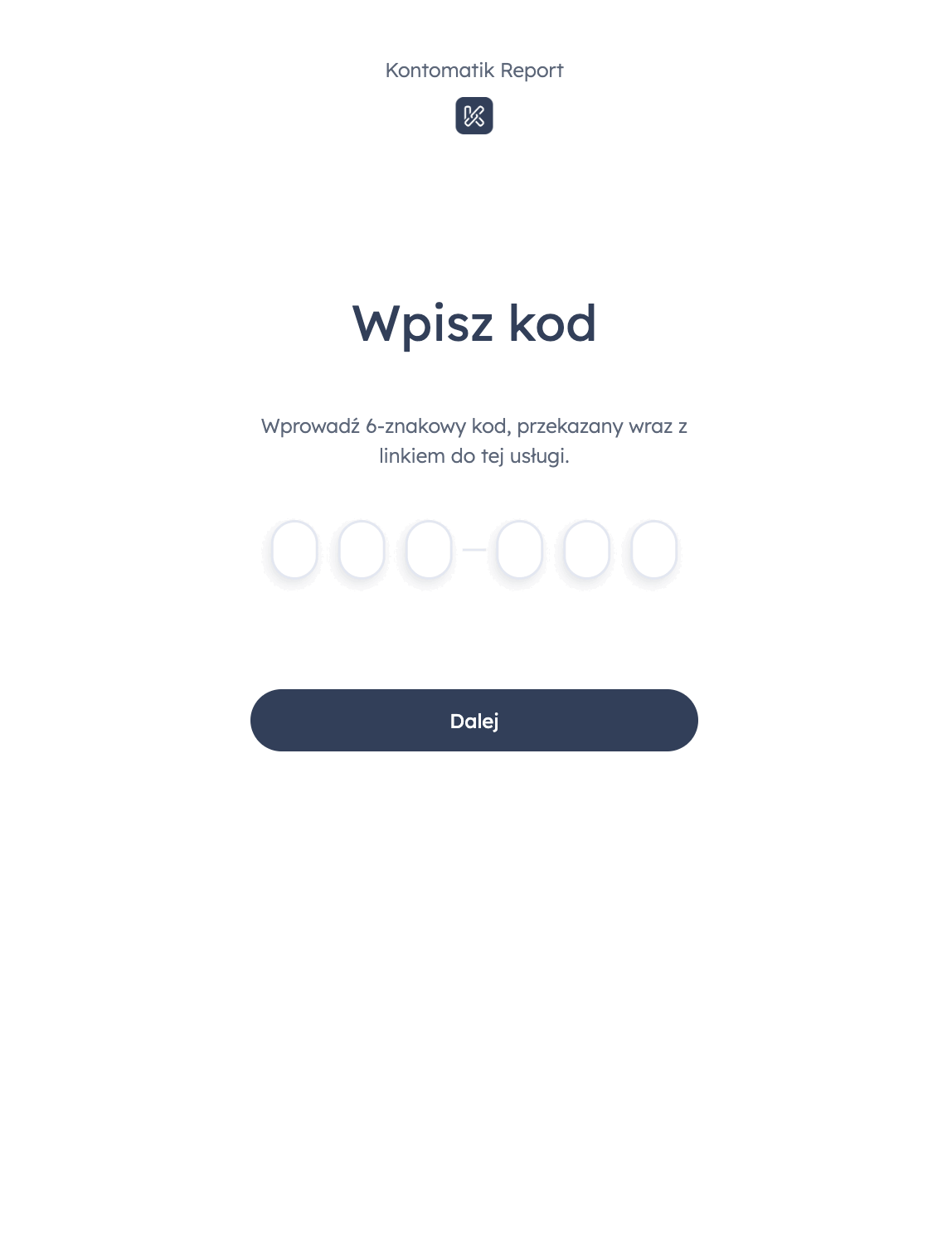
Manual Usage
Manual integration is useful for proof-of-concept phases or low-volume use.
- Register on the Kontomatik Insight Platform
- Navigate to the Reports tab
- Generate a new token (assigning a user ID as needed)
- Provide the user with the token or process URL
- Monitor the status periodically or wait for user confirmation
- Download the generated report
More detailed instructions can be found in this User Guide: Kontomatik Report - manual.
API integration
To make the process more seamless on your website and easier to handle on your side, we offer a Kontomatik Report API. It is built in accordance with the Kontomatik API conventions and follows the authentication methods consistent with our other API based products.
In order to integrate:
- Get API Access
- Get your Client ID from Insight, generate API key(s) and whitelist your server(s)
- In your backend, integrate with the Kontomatik Report endpoints:
- Save the Report on your servers in either PDF or JSON format
Example API workflow:
- A user visits your website and completes a form to initiate the process.
- Your backend requests a token and process URL from the Kontomatik API
- Redirect the user to the received URL.
- The user must then complete the process, which includes providing their email address and authorizing bank access.
- After these steps, the user is redirected back to your website.
- Your backend fetches and stores the generated report.
Technical details of the API can be found in our documentation.
Testing
Manual
To enter the testing mode, simply switch to the test context on the Insight platform to Test.
Then you can generate a token, open the standard Kontomatik Report website, enter the test token and proceed through the process to experience your users’ point of view.
During the testing phase, in addition to the banks available in the production environment, two additional options are available for selection: KontoBank and KontoBank (API). They both offer a number of mock accounts that you can use for testing without accessing real banks with real credentials. The options have the following specifics:
- KontoBank - resembles a login process based on screen-scraping;
- KontoBank (API) - a version that includes a redirection page opened in a new window, resembling a PSD2 API flow.
A list of mock accounts available for testing through the fictitious KontoBank can be found on this page. Each account offers a different range of data.
API + Manual
The API is available in two different environments: test and production. To utilize the Test environment, please follow these steps:
- Use the Create Report token endpoint in the test environment
- Enter the standard Kontomatik Report website, provide the token received from the API, and pass the user process (similar to the process outlined in manual testing).
- Access the report using the Fetch Report content endpoint in the test environment
Account Information Service vs Kontomatik Report
The Kontomatik Report is an alternative to the regular Account Information Service, with the primary similarity being that customers must authorize account access for data import. However there is a multitude of differences:
| Account Information Service | Kontomatik Report |
|---|---|
| Requires embedding of our SignIn Widget or integration with the SignIn Redirection on your website | Does not require embedding SignIn Widget; customer authorization is handled through a website owned by Kontomatik (https://report.kontomatik.com) |
| User data is returned in a raw XML format | Once the access to data is authorized, a PDF report is generated including an analysis based on the customer's account and KYC data. |
| Provides only the SignIn Flow needed for the AIS authorization | It provides a complete process with detailed information on the purpose and scope of the user account data used. |
| The user is the recipient of the data, and the explicit consent is obtained from the user; there is no need for a Data Processing Agreement | Kontomatik serves as both the administrator and the data processor, taking responsibility for the data and the reports provided to clients. |
Kontomatik Report is ideal for companies seeking a simple integration without technical complexities, offering ready-made reports regarding customer accounts.