Banking API
Summary
The Banking API allows importing data from the end-user account from any supported bank to your system. In order to do that, the user has to log in into a bank via our SignIn Widget. Upon successful login, the widget returns the session information needed to start the import via our API.
Banking API can be nicely complemented by our Data Science solution which provides you the most fitting set of features, scores, labels, percentiles and tiers, that you can add as extra data points in your scoring model and observe the uplift on your scoring model performance.
SignIn Widget
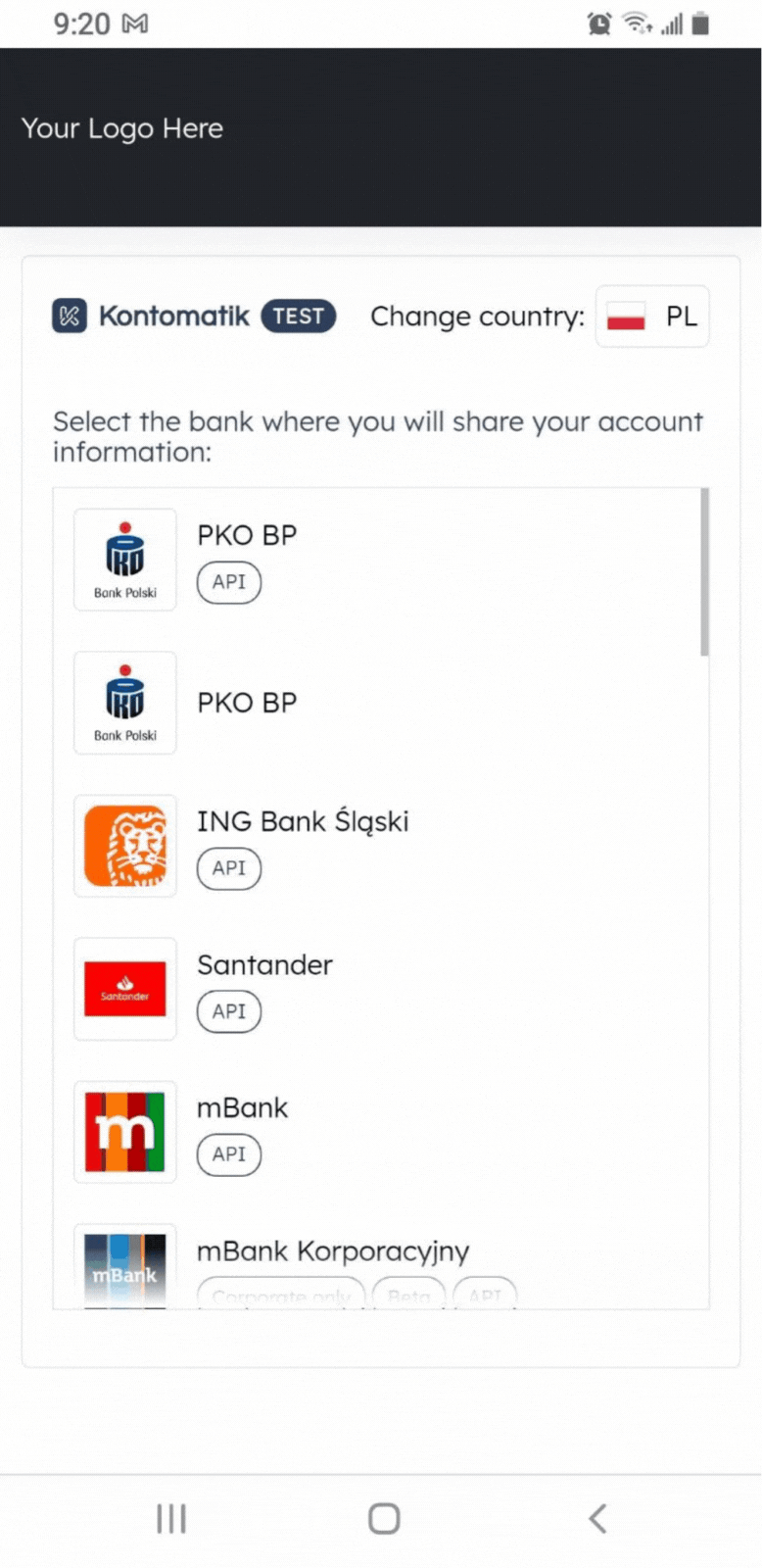
The end-user has to log in to their bank using the Kontomatik SignIn Widget which is a front-end website widget that works on desktop and mobile.
- In the first step, the end-user chooses their bank from the list.
- Next, they have to agree to the terms and conditions for Kontomatik to be able to act as an intermediary in the data sharing process.
- Then they are redirected to the bank page through which they have to log in.
- In the end, they have to choose the accounts they wish to share.
If the process is successful, the widget creates a session that is required for Banking API to work.
Sample workflow
- Get Client ID, whitelist your IP and generate API keys
- Embed the SignIn Widget on your website
- Handle the necessary Widget callbacks
- Integrate our API endpoints to your pipeline
- When the user successfully logs into a bank, the widget will return the session data
- Pass your API key and the session data to the API endpoints
- Poll our API for the status of the import
- When the status is successful, get the data
- (Optional) Request for Kontomatik Score
- Done
Default vs Advanced import flow
After the end-user logs in you get the session parameters from The SignIn Widget that you can use to perform an import. There are two ways in which you can do it:
- Using Default import flow that downloads all available data with a single command
- Using Advanced import flow to get only information that is necessary to you.
We highly recommend using the Default import as it’s easiest to integrate with. If you plan to use Advanced version to get all the data, you need to consider that the import will be slower, it’s easier to make an integration mistake, and you can’t mix it with the Default version. Advanced Import is not available by default and requires Kontomatik approval to be enabled for a specific client request.
Supported banks and features
Kontomatik Banking API supports major banks in many countries and we’re ready to add more. Additionally in Poland we also offer a PDF Parsing API. On top of that, both APIs come with extensions adding high-level analytics and transaction labels to the raw data extracted from online banks or the PDF statements. To help you get to know our full capabilities we’ve prepared a spreadsheet containing:
- covered countries, APIs and analytics products,
- detailed list of integrated banks with features such as credit cards or type of accounts,
- matrix of data possible to fetch from each bank,
- supported banks via PDF parsing API,
- list of available test accounts for Banking API.
Go to Kontomatik Services & Coverage table »
Best practices
We believe that you can make the experience of using the widget by the end-users even more pleasant and easy. Therefore, we’ve prepared the following set of guidelines that aim to achieve this objective:
FAQ
The Account Information Service (AIS) allows you to import data from the end-user account from any supported bank to your system. To do that, the user has to log in to a bank via our SignIn Widget. The widget is provided along with the API. To find out more about the widget please refer to widget section of the technical documentation here ».
After the end-user logs in you get the session parameters from The SignIn Widget that you can use to perform an import. You can learn more on how to do it here: Default import
We offer two types of access modes within Account Information Service (AIS):
- Single Access - it allows you to do a one-time transaction and owner data fetch from the end-user’s bank account. In this mode your user has to go through our SingIn Widget and log in to their account through the bank API every single time you want to import their data.
- Multiple Access - in this mode your user can grant you a consent for continuous access to their data for up to 180 days. Once your user finishes the widget process, you will receive a special token that you can then use to create a new session for that user and import updated data whenever you need it until the consent expires.
Along with the Account Information Service (AIS) you can also use our labeling & score features which provide you with the tools that assign appropriate labels to the imported user transactions and can help you assess your clients without having to create all calculation algorithms by yourself. You can learn more about this feature here: Data Analysis You can find the full features table here »
Kontomatik Banking API supports major banks in many countries and we’re ready to add more. Additionally in Poland we also offer a PDF Parsing API. On top of that, both APIs come with extensions adding high-level analytics and transaction labels to the raw data extracted from online banks or the PDF statements. To help you get to know our full capabilities we’ve prepared a spreadsheet containing:
- covered countries, APIs and analytics products,
- detailed list of integrated banks with features such as credit cards or type of accounts,
- matrix of data possible to fetch from each bank,
- supported banks via PDF parsing API,
- list of available test accounts for Banking API.
In some banks we do support corporate accounts. These banks will be tagged accordingly in the coverage table here », under the “Supported accounts” column.
However, please note that in most cases access to the account via PSD2 channels is blocked by default and any attempts to go through the Kontomatik process will result in an error on the redirection page. We have no control over this, nor do we get any feedback from the bank why an error occurred.
In such cases please inform the end-user that this option needs to be enabled in the online banking system - usually by a person with the highest access control, typically the account holder (owner or president of the company, CFO etc.).
This feature might be named differently in banks, but we’ve seen options such as “PSD2 consent” or “AIS / PIS / CAF access”.
The PSD2 directive specifies what type of data should be shared by banks. Nevertheless, banks may interpret the specific rules differently and as a result, share more or less data than necessary. As for Kontomatik, if it’s available via banking API, we support accessing:
- bank account’s owners and co-owners*
- bank accounts list
- transactions for the selected bank account and period**
- credit cards’ details***
- money transactions associated with a given credit card***
*Please note that each bank may share different details about owners. You can find the scope for each bank here ».
**You can only get data for up to 5 years in the past - older transactions cannot be downloaded.
***Importing credits cards is only available in Poland and Spain in selected banks.